How to Use Limit Order
Jupiter Limit Order provides users with the simplest way to place limit orders on Solana and receive tokens directly in your wallet when the order is filled!

How to place a Limit Order

- Input: Pick a token from the token selector and specify the amount of token that you're selling.
- Rate/ Price: Here you specify the rate / price that you're buying the output token (Or
Use Marketfor the current market price) - Expiry: Set an expiry period for your order, from 10 minutes to Custom and even Never.
- Output: Jupiter Limit Order will be able to compute your parameters and come up with the rate that you'll be getting.
- Place Order: Once you've reviewed the summary of your order, you will be able to place order and submit the transaction over to Jupiter Limit Order.
Open Order & Order History
Open Order
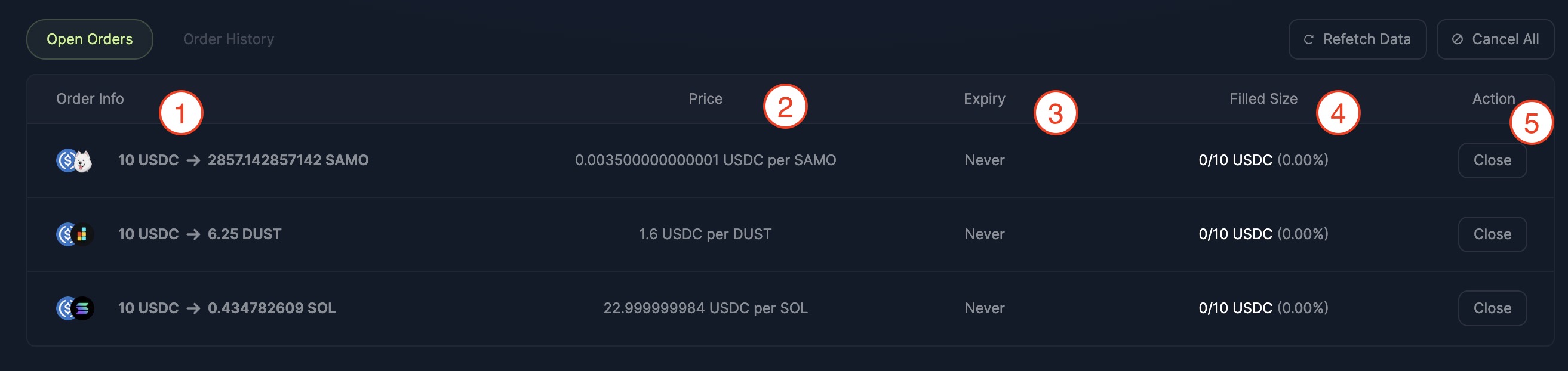
Open Order section is where users keep track of submitted order/ transaction that has yet to be fulfilled.
- Order Info: Order info specifies user's order from TokenA (Selling) to TokenB (Buying) and the amount for the order.
- Price: Price is the rate that is being submitted for the order - When the on-chain price of the purchase token hits, order will be executed.
- Expiry: Expiry period set by user when submitting the order - in this example it's
Never, hence order will be on-chain until the price hits and be executed. - Filled Size: Filled size is the section to monitor the fulfillment size of the order. If it is an large order, and there is insufficient liquidity on-chain, Jupiter's keeper will try to execute partially, and continue monitoring on-chain price to fulfill the rest of the order. If order is fully executed, user will get the token directly in his wallet.
- Action: Action is where user will be able to cancel and close their order/ position.
Order History
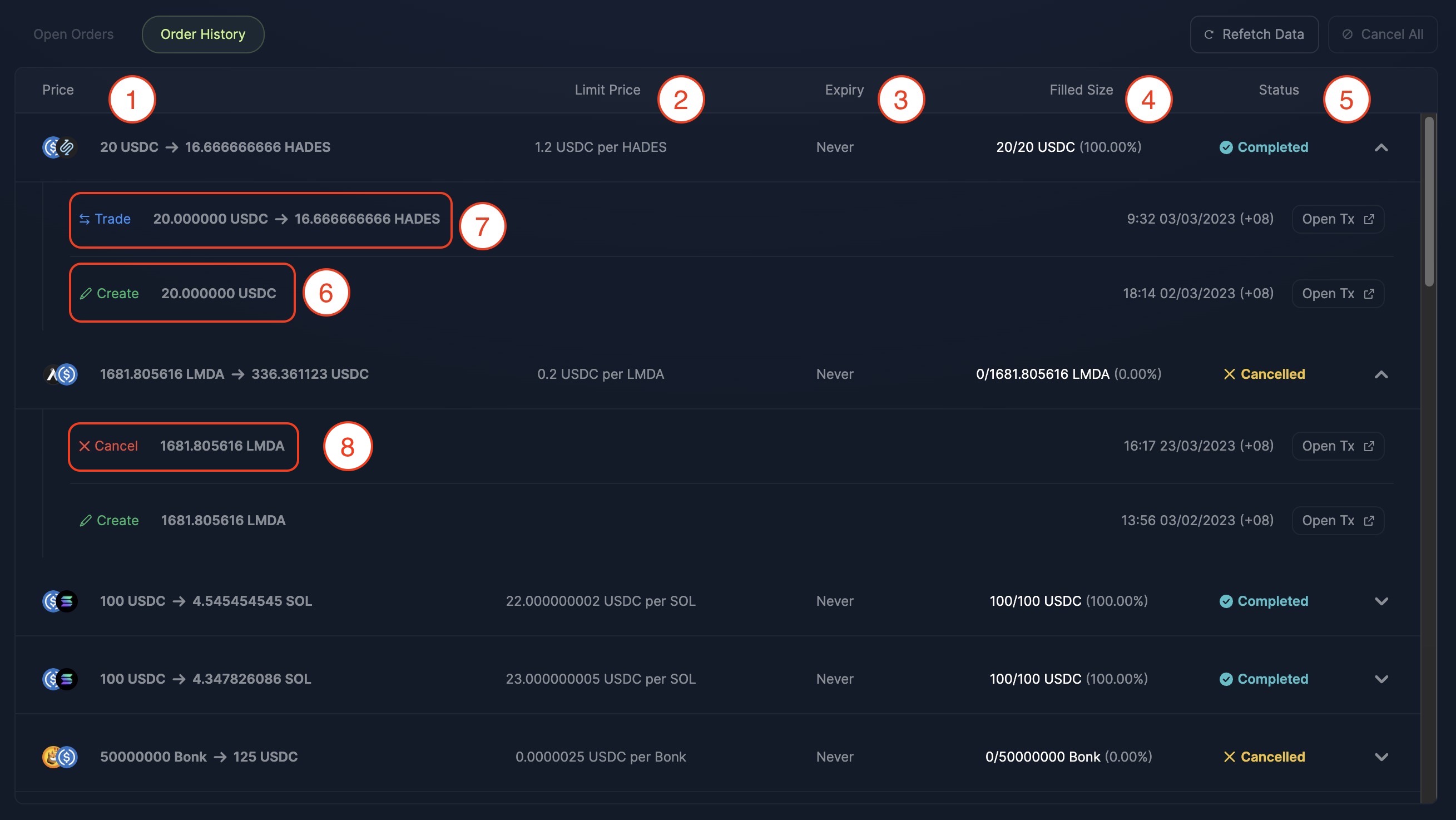
Order History section is where users keep track of orders that have been completed or have been cancelled.
- Price: Price is the rate that is being submitted for the order - When the on-chain price of the purchase token hits, order will be executed.
- Limit Price: Limit Price is the single unit price for the order - X amount of TokenA per TokenB
- Expiry: Expiry period set by user when submitting the order - in this example it's
Never, hence order will be on-chain until the price hits and be executed. - Filled Size: Filled size is the section to monitor the fulfillment size of the order. If it is an large order, and there is insufficient liquidity on-chain, Jupiter's keeper will try to execute partially, and continue monitoring on-chain price to fulfill the rest of the order. If order is fully executed, user will get the token directly in his wallet.
- Status: Status indicates the order state - Completed / Cancelled
- Action - Create: This is the first transaction that is being submitted, creating the order of trade to submit on-chain.
- Action - Trade: This is the actual trade transaction being executed when the on-chain price hits the specified price submitted by user.
- Action - Cancel: This is the cancellation of the order/ trade, where funds/ tokens will be refunded back to wallet.